Art B2011 Syllabus
Medium Workshop: Physical Computing
home| Course Schedule | Labs | Announcements | CCNY Academic Calendar | [DIAP]
Syllabus
Course Description
This course offers in introduction into the fundamentals of physical computing and interactive art. The course will lay the foundations for understanding basic circuit design (both analog and digital), utilizing various inputs and outputs including sensors, screen based visualizers, synthesizers, motors, and 3D sensing. Mostly technical, the class will provide a backdrop into the contemporary and historical landscape of electronic and interactive art.
General Course Structure
- discussion/crits: ~30 min Q/A from the labs, discussion of reading assignments
- lecture: ~90 min lecture: technical concepts as well as thematic review of existing art/artists
- lab: ~45 min in class workshop of technical material
Learning Outcomes
- Create engaging and critically relevant interactive projects
- Demonstrate the ability to bring a creative electronics project from concept to completion through researching tools, sourcing hardware and writing software
- Understand the basic principles and techniques necessary to create interactive systems using a microcontroller, sensors, and actuators
Links to Class Resources
- Readings: weekly and suggested reading
- Parts: suggested suppliers
- Tutorials: videos, links for technical 'how tos'
- Class Blog: lecture material, announcements, etc.
- Student Blogroll: Links to student work
Course Expections + Grading Rhubric
- Lab Reports (blog): Labs are weekly skillbuilding assignments. They include both readings as well as circuit building and programming. Lab reports are simultaneously documentation as well as an assessment of your understanding and what questions you may have. Requirements for each lab report will be posted with each lab assignment. Lab reports are submitted in the form of a blog post. Students can either submit a link of a list of tagged posts or can create a blog devoted entirely to the class. It is up to each student on what service they prefer (tumblr, wordpress, squarespace, cargo, etc.).
Weight: 40% - Midterm Project: The midterm is an opportunity to create a technically robust and conceptually sound project utilizing the skills they've learned in the first half of the semester. Students will present in class to outside guests.
Weight: 20% - Final Project: The final is an opportunity to create a more advanced interactive project that fits within the students body of work or area of inquiry. Students will submit proposals containing a brief project statment, diagrams, timeline, and any necessary supporting material. Students will present in class to outside guests.
Weight: 30% - Participation + Preparation: This is based on class attendance, arriving on time, being prepared and having the necessaryt tools, and participation in class dicussion.
Weight: 10% - Documentation: All class projects as well as labs need to be documented with videos, photos, and if applicable, circuit diagrams. Documentation is important not only for archiving your work, but serves as an important resource for the open source community.
Course Schedule
note: course schedule subject to change
Week 1
In Class: Intros, Review Syllabus, Fantasy Device/Dream Project Group ExerciseFor Next week: Lab 1, Materials to purchase
Week 2
In Class: Understanding Electricity, Circuits + Basic FabricationFor Next week: Lab 2
Week 3
In Class: Microcontrollers: Digital in/out, serial.print, printlnFor Next week: Lab 3
Week 4
In Class: Analog in/out, Pulse Width Modulation vs Frequency ModulationFor Next week: Midterm Proposal (instert link), Finish all Labs to date
upcoming: Assign Midterm, Take this quiz
Week 5
In Class: Review midterm proposal, Review Material to dateFor Next week: Advance Midterm
Week 6
In Class: Midterm Workshop + Intro to SensorsFor Next week: Midterm Projects Due
Week 7
In Class: Midterm CritiqueFor Next week: Lab 4
Week 8
In Class: Serial Communication: multiple sensors, interpreting bytes, protocolsFor Next week: Final Project Proposal, Lab 5
Week 9
In Class: Basic Analog Circuits, 555 TimerFor Next week: Lab 6
Week 10
In Class: Version Conrol: Github; Talking Objects: wifi/jeenodes/xbeeFor Next week: Lab 7
Week 11
In Class: Robotics 101: Motors & ActuatorsFor Next week: Final Project Development, Pcomp Self Quiz #2
Week 12
In Class: Data Collecting + Pcomp Self Quiz #2For Next week: Final Project Development
Week 13
In Class: Final Project Meetings + (topic based on student interest)For Next week: Final Project Development
Week 14
In Class: Final Project Meetings cont.For Next week: Final Project Development
Week 15
In Class: Final Critique
Lab 1 Hello World!
- Readings:
- Jody Culkin's sweet Arduino Comic
- Chris Crawford: The Art of Interactive Design Ch 1 & 2
- Physical Computing: Introduction, Ch1, Ch2, Ch3
- Doings:
- Install the Arduinio IDE: Run the "blink" example to make sure its installed correctly. (use the built in LED)
- ITP Lab: Components
- ITP Lab: Setting up a breadboard
- ITP Lab: Using a multimeter (use Arduino to power the board, ignore the Voltage regulator)
- ITP Lab: Soldering
- Set up a blog and send me the link here
- Lab Report:
- From the readings and the ITP Labs, write a couple of paragraphs on what is new to you and what you already knew. Feel free to include any pictures of successes, failures, or questions. Conclude with a short paragraph about what you'd like to learn throughout the course of the semester, both technically and conceptually.
Lab 2: Digital In/Out
- Readings:
- Essay: Emotion & Design
- Arduino Cookbook Ch2, Ch3, Ch 5.1 - 5.5
- Physical Computing's Greatest Hits & Misses
- Essay: Talk to Me
- Bret Victor: Rant on the Future of Interaction Design
- Doings:
- ITP Lab: Digital In/Out
- ITP Lab: Switches
- experiment: Create a circuit and a program 3 buttons allow you to change the blinking of 1 LED
- experiment: Create a circuit and a program 1 button will allow you to change between 3 or more blinking LEDs
- Lab Report:
- Write a blog post assessment of what you learned/struggled with from the experiments. Include images of your circuit. Also include your code pasted into the post. Include a couple paragraph response to the readings
Lab 3: Analog In/Out
- Readings:
- Watch something awesome: Circuit Sniffing by Nicolas Collins
- Arduino Cookbook: Chs 5.6-5.11, 6.0-6.2, 7.0-7.6, 9.0-9.7
- Ch 2: Love Objects
- Make It So: Ch 9: Anthropomorphism
- Doings:
- ITP Lab: Analog In/Out
- Using a voltage divider
- Take a look at the following Arduino Tutorials: Fade, Calibration, Smoothing, Tone, Tone Follower, and Simple Keyboard
- research: Any sensor. Write a short paragraph about what it is, how it works, and possible applications.
- experiment: Using a light sensor, create a circuit and a program that responds to your environment in an unsusual way. Use atleast 2 of the following techniques for working with the sensor data: smoothing, constraining, calibrating, mapping.
- Lab Report:
- Write up a blog post describing the process and result of your experiments with sensor input and output. Include information about which method for working with sensor data you chose and note any modifcations you made to that code. Also include short section on sensor research.
Lab 4: Serial Communication - Screens!
- Readings:
- Doings:
- Arduino tutorial: Physical Pixel
- ITP Lab: Serial Communication
- Other useful labs: Serial w/ multiple inputs, Dimmer, Virtual Color Mixer
- experiment: Based on what you've learned from the examples, create a Processing sketch (or max patch) and an Arduino sketch where a physical interaction controls a virtual response, or vice versa.
- Lab Report:
- Write up a blog post describing what you've created and where you might go if you had more time. Also include documentation of the experiment working as well as circuit diagram and a link to github repo containing Arduino and Processing code.
Lab 5: 555 LED Flasher + github
- Readings:
- Watch: Anthony Dunne Speculative Everything
- Adafruit's awesome tutorial on Soldering
- How to read a schematic / circuit diagram
- How to Read a Datasheet
- Doings:



- experiment: Using the circuit above, prototype on a breadboard a LED flasher using a variable input such as a potentiometer, photocell, FSR, or any other sensor with similar resistance. Make any necessary modifications to obtain the correct resistance values.
- experiment: Solder the above circuit onto a perf board. Think of various ways of integrating basic analog functions into your midterm or larger projects.
- experiment: Set up Git/Github + create repo for your midterm - link to Github tutorial and a link to Roopa V's tutorial Link to blog post re: setting up here
- Lab Report:
- Document and report on your experiments with the 555 timer. How could using analog circuitry and soldering more robust circuits contribute to future projects? How did it go setting up Git/Gub? Provide a link to your midterm repo
Lab 6: Wireless Communication
- Readings:
- Doings:
- Adafruit CC3000 wifi shield tutorial: hello internet!, access a webpage,
- Bot Thoughts JeeNode tutorial: link
- Lab Report:
- Describe what you did with the wifi shield as well as the Jeenode. Include links to any documntation (video/photos/github if applicable). Write up a brief paragraph describing ideas for possible future projects using wireless communication.
Lab 7: Motors / Actuators
- Readings:
- Doings:
- ITP tutorials: DC Motor w/ H-bridge, Stepper Motor w/ H-Bridge, Servomotor control, High Current loads w/ transistor
- experiment: Make something move! An intervelometer for a camera, the arms of a stuffed toy, you name it.
- Lab Report:
- Write up a brief post on how it went with motors. Describe what you learned and how different motors might work best for different applications. Include documentation (photos, video, github if applicable) of your experimentations with motors.
Midterm Assignment
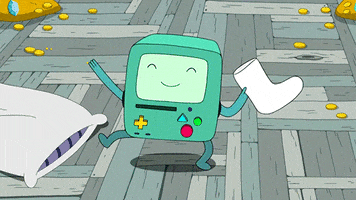

Create a prototype for an Artifical Human Companion (AHC). Think through the character and story that accompanies your AHC, i.e. visualize the world that your creation lives in. Is this AHC a pet of some sort? A partner/lover? A really needy alarm clock? Does she, he, they have a name? Gender preference? Are they autonomous? How do they relate with their human companions? Describe the person/persons your creation lives with or maybe it lives in isolation. Think through the relationship between the companions. What are the power dynamics between the two? While a working prototype is required, this is also an exercise in design fiction. Be as practical or fantastical as you want, all the while critically thinking through the relationship between humans and computers.
- Deliverables:
- AHC Demo in class
- Project Documentation on your blog
- AHC in situ: This can be either an advertisement for your AHC, a performance, a video, a short story, or any other method that best suits your methodology and the framing of the project.
- Documentation:
- Project Title
- Photos/Video/Notes about the technical process
- Circuit Diagram
- Link to Github
- Evaluation Criteria:
- Concept
- Hardware
- Software
- Presentation and Documentation
Readings + Media
- Technical Text:
- Margolis, Michael. Arduino Cookbook. Sebastopol, Calif: O'Reilly, 2013. Link.
- Banzi, Massimo. Getting Started with Arduino. Sebastopol, CA: Make:, 2008. Link
- Igoe, Tom. Making Things Talk. Sebastopol, CA: O'Reilly, 2007. Link to Part 1 Link to part 2
- Mims, Forrest M., Getting Started in Electronics, Lincolnwood: Master Publishing Inc., 1983, 2000. link.
- Noble, Joshua J. Programming Interactivity. Sebastopol, CA: O'Reilly, 2009. Link
- O Sullivan, Dan and Tom Igoe, Physical Computing, Boston: Thompson, 2004. Link
- Roberts, Dustyn, Making Things Move, McGraw Hill, 2011. Link
- Scherz, Paul. Practical Electronics for Inventors, Second Edition. Print.
- PBS's Idea Channel
- Contextual Media:
- Speculate Everything, Anthony Dunne's Talk at Resonate 2013. Link to Video
- Shedroff, Nathan and Christopher Noessel, Make It So, Interaction Design Lessons from Sci Fi, New York: Rosenfeld, 2012. Link
- Di Salvo, Carl. Adversarial Design, Boston: MIT Press, 2012. Link to Part 1 Link to part 2
- Antonelli, Paola. Talk to Me, New York: MOMA, 2011. Link to Google Books
- Debatty, Regina et al. New Art/Science Affinities, Pittsburg: CMU, 2011. Link
Parts + Suppliers
- Electronics:
- Sparkfun (kits, microcontrollers, sensors, misc)
- Adafruit (kits, microcontrollers, sensors, misc)
- Radio Shack (kits, microcontrollers, parts, misc)
- Modern Device (RBBBs, Jeenodes, microcontrollers, sensors, misc)
- Jameco (motors, misc)
- Grand Brass (A/C, lighting)
- Robot Shop (robotics: motors, sensors, misc)
- Lynx Motion (robotics:kits, motors, accessories)
- Servo City (all things motors and mechanisms)
- Digikey (parts)
- Arduino Buying Guide
- Fabrication:
- McMaster (all things fabrication)
- Rockler (woodworking + hardware)
- Woodcraft (woodworking + hardware)
- Amazon Supply (tools, parts, hardware)
- Build It Green (like a reclaimed homedepot of sorts)
- American Science + Surplus (everything awesome)
- NY City auctions
Tutorials, how to's, + other resources
- Basic Analog Circuits:
- How to build a breadboard synthesizer
- Tutorial: From Bread board to Perf board
- Eric Rosenthal's Basic Analog Circuits Class
- Full Arduino Course on Udemy
- Fabrication:
- ITP's Fab site (under construction)