MMP 100-0900(MW 9:00-10:40pm Room FH-706) FILL THIS OUT
MMP 100-1100 (MW 11:00-12:40pm Room FH-706) FILL THIS OUT
Instructor: Crys Moore | crysmoore@nyu.edu | Office Hours MW 12:40-1:10pm (or by appointment)
This syllabus will be updated weekly with links and notes.
Syllabus
Course Description
This course introduces students to the fundamentals of multimedia production. In a hands-on class, students will learn the essentials of program design and authoring software in an integrated computer environment. Students will learn how to combine graphics, audio and text to create programs for industrial and educational applications.
Credits: 3
Basic Skills: ENG 088 or ESL 062, ACR 094, MAT 011;
Prerequisites / Co-requisites: none
Class Resources
- Class Code: examples to work with for all homework assignments / projects
- Tutoring: Students who need additional one on one help are strongly encouraged to work with a BMCC tutor.
- Required Textbook HTML&CSS Design and Build Websites by Jon Duckett published by John Wiley & Sons Inc. (ISBN-13: 978-1-118-00818-8)
- 0900 (9:00-10:40pm) Homepages: Links to student work
- 1100 (11:00-12:40pm) Homepages: Links to student work
Course Materials:
Required Text:HTML&CSS Design and Build Websites by Jon Duckett published by John Wiley & Sons Inc. (ISBN-13: 978-1-118-00818-8)
Media Storage:Students are expected to work on assignments in class as well as outside class hours. Students are required to keep a flash drive containing all projects and are expected to bring the drive to every class.
Learning Outcomes
- Students will be able to hand code HTML markup for a web page that includes text, hyperlinks and images.
- Students will be able to create a multimedia website and upload it to the server.
- Students will be able to use Adobe After Effects to create animations.
- Students will be able to use Photoshop to create, edit and manage images for multimedia applications.
- Students will be able to identify standards for using media that meet copyright law.
- Students will be able to incorporate media into a project that enhances the overall project
- Students will be able to create a Project Proposal that includes a written project description that identifies audience and goals, wireframes and a site map.
Measurement of Learning Outcomes
(means of assessment for student learning outcomes listed in previous column)
- Midterm Project
- Final Project Website URL
- Animation Assignment
- Photoshop Assignment
- Quizzes
- Homework assignments
- Final Project Proposal
Course Expections + Grading Rhubric
Students are expected to come to class on time and prepared to show homework, ask questions related to class material, as well as take notes and code during class workshop time.- Teacher evaluation and class performance: 10%
- Homework assignments: 40%
- Midterm project: 15%
- Final project: 20%
- Quizzes: 15%
Assignments must be handed in on time. Points will be deducted for work that is handed in late.
Assignments may not be accepted for grading if they are late.
Presentations: Students must present Final Projects as well as Midterms. Failure to present will result in reduction of 1 letter grade.
Attendance to the class is mandatory. Homework, quiz information, and all announcements will be covered in class. Students are expected to take notes and ask questions during class. Students must email teacher in advance of absence are are expected to get the notes from a classmate. Students will be subject to BMCC attendance policy:The maximum number of absence hours is limited to one more hour than the contact hours as indicated in the BMCC college catalog. For example, you may be enrolled in a four hour class that meets four times a week. You are allowed five hours of absence (not five days). In the case of excessive absence, the instructor has the option to lower the grade or assign an "F" or "WU" grade.
Social Media/Phone policy: Social media (i.e Facebook, Instagram, email, etc) as well as student phone use is strictly prohibited during class hours.
Outline of Topics
- Multimedia and the Internet: client/server protocols, http, ftp
- Creating HTML documents with a text editor
- Formatting text in Multimedia with CSS
- Graphical editors for the web: Dreamweaver
- 2D Graphics for Multimedia: RGB color, Photoshop
- Project development for Multimedia: project descriptions, wire frames and site maps
- Animation in Multimedia: Adobe After Effects , vector graphics
- Sound for Multimedia: recording, editing in Sound Forge or Audacity
- Video for Multimedia
- Intellectual property rights, copyright laws
- Project Management
Course Schedule
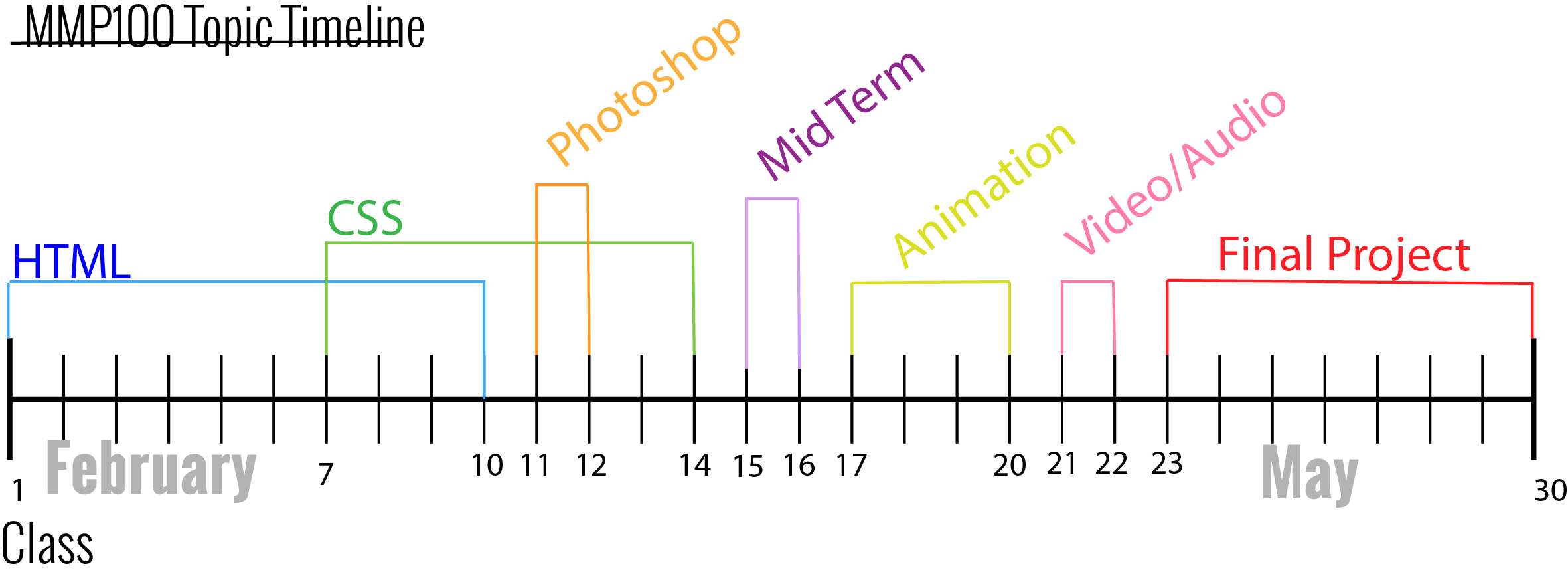
Week 1:
- Introductions
- Overview of how the Internet works
- Basic HTML syntax
- First HTML document (komodo edit, sublime text is optional)
- Naming conventions for HTML documents
- Reading Assignment:
-
-
Read chapters 1 & 2 of HTML & CSS: Design and Build Websites
- Shadow Syllabus by Sonya Huber
- This Handout
- This tutorial
- Then This tutorial
- Assignment 1: Create a homepage for yourself using the html elements covered in the first 2 weeks of class. Include your name as the heading, a selfie, a link to your favorite site, and atleast 1 paragraph of text about yourself. Due: end of week 2
Week 2:
- HTML Syntax: Structural vs. Semantic
- lists & nesting
- attributes
- Links and Images
- Inline vs Block elements
- FTP Demo
- Review Assignment 1
- Reading Assignment:
- Familiarize yourself with HTML tags
- Read chapters 3 & 4 of HTML & CSS: Design and Build Websites
- Read this handout on FileZilla
- Assignment 2: Create a webpage of your favorite recipe. Use the following tags: doctype, html, head, title, body, h1, h2, p, img, a, ul, and ol. Put a link to this new webpage in your homepage.
Due: Monday 2/9 before class
Week 3:
- Site Structure
- CSS
- Syntax
- Inline w/ style="" attribute
- Relative URLs
- Inline & Block Elements
- Div's and Span
- Reading Assignment:
- HTML Layouts
- HTML Color Codes
- Chapter 8 (extra markup) and Chapter 10 (CSS) in the Duckett book
Week 4:
- Embedded styles
- CSS syntax
- Common CSS Properties
- Reading Assignment:
- Ch 13 (Boxes) in the Duckett Book
- Ch 15 (layout) in the Duckett Book
Week 5:
- External Stylesheets
- Quiz #1 (in class)
- CSS Box Model & page layout Excellent postion tutorial
- Reading Assignment:
- This Handout on Intellectual Property
- This slideshow on IP
- Ch 11 (Color) in the Duckett Book
- This link on digital color
Week 6:
- Color Spaces: RGB & CMYK
- Bitmap graphics and resolution
- Photoshop
- Intellectual Property & Copyright Laws
- Link to Midterm Example
- Assignment: Using photoshop, create a Gif. Embed the Gif into a webpage and link to your homepage
Week 7:
- Midterm Project Workshop
- Using a CSS styled Navigation List of Links
Week 8:
- Midterm Project Presentations
- Animation Overview
Week 9:
- After Effects
- Importing, Drawing, Anatomy, Keyframing, Sound, Exporting
- Illustrator
- Principles of Animation
- Tutorials
- Assignment: Create a 1 page website for your animation (w/ sound) piece. Must embed media using HTML 5 elements - ie. no iframes. Style and Layout are up to student. due 4/13/15.
- Import either a photoshop or Illustrator asset into After Effects
- Keyframe some simple motion, like a man walking or ball dropping
- Add some sound from Freesound.org to emphasize the action in your animation
- Export: Compositon/Add to render Queue,check the 'audio' box, and render out to .MOV . Make sure the sound is included, and that the resolution is 1920x1080
Week 10:
- Sound Overview: Properties of Sound
- Digitizing Sound: Bit Depth and Sample Rate
- Using Audacity to edit sound
- Reading: This link on sound recording
Week 11:
- Video Overview: Properties of video
- Video Compression
- Reading: Ch 15/16 in HTML & CSS by John Duckett
- Adobe Media Encoder
- Review HTML & CSS
- Design Principles
Week 12:
- CSS: 2 Column Layout
- Project Management
- Project Proposals: - The Creative Brief
- Creating Wireframes
- Creating Sitemaps
- assignment: Complete the creative brief, style guide, site map, and wire frame for your final. Get the Project Planning Documents
- Resources:Color Palatte Generator, Free icons!
Week 13:
- Final Project:
- 4 Page website
- Unordered lists for navigation as per this example.
- embedded media (only your media! no Youtube/Vimeo/etc.) as per this example
- Cohesive Design Structure
- Singular topic/theme
- Must use your own images/media (aka no violating IP laws)
- Must have Creative Brief / Style guide filled out and linked to homepage. Link to document
- Final Project Workshop
Week 14:
- Final Project Workshop
Week 15:
- Final Project Presentations